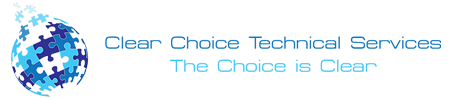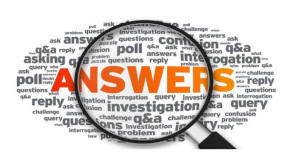You have to be certain with every decision you make, especially when it comes to business needs. For example, there are a lot of options in the market in terms of manufacturers and platform. So, which exactly will suit the needs of your business?
If you are running a company that requires volumes of copying as part of the daily operation, getting a copier which is either laser or LED can boost your productivity. However, if your business requires printing graphic designs or images, any inkjet model will do. Copier Chicago experts have a wide line of available equipment that will certainly suffice your specific office needs.
Versatility is one of the biggest factors to consider with the modern multi-function copiers. The latest technology tools such as cloud services, Wi-Fi connectivity, file sharing, and data transfer have now become staples. These are considered important features when choosing the right copier for your business.
How to choose the right copier?
Multifunction copiers have taken over the conventional photocopiers because the modern models are now equipped with accessory features that can support the operations even in large offices. Copiers have features such as scanning, faxing, printing, and copying in just one machine; however, different models have different sets of features. The key to selecting the right one for you is choosing one which can support the needs of your business.
Laser vs Inkjet?
Choosing a copier should start with realizing which between the two kinds, inkjet and laser, is perfect for your needs. Remember, it should depend on the type and volume of your printing tasks. One of these two is best for document printing, while the other provides best quality for graphics and image printing. Laser printers are known for its low printing costs, while inkjet printers are chosen for its superior color quality.
What is your budget?
In choosing any equipment for the office or even at home, price is one important factor because it can assess the printing needs of your business as well as the budget allocated for the purchase of the copier. The regular prices may range from $100 to $1700. Once you have made a decision on which model to purchase, you have to consider the cost of printing which commonly includes the paper, ink or toner cartridges, and machine maintenance.
What is your priority: speed or quality of output?
There are copiers that offer the best printing speeds, but with mediocre output quality. Generally, businesses look at speed as the most important feature needed for productivity. The regular models can produce prints from 25 to 50 pages in one minute, while there are those that are able to provide better speed when printing in monochrome. Quality, however, is an important factor. Different copiers offer different levels of resolution for monochrome and color prints. Companies which are generating their own marketing materials would require resolution between 600 and 1200 dpi. It just all depends on your printing needs.
Would you want to rent? Or lease?
Purchasing a brand new copier is not always the best solution for your printing needs. While you can outsource your printing tasks to a local printing shop, there are other options like leasing. The latter provides a certain kind of convenience when it comes to choosing which copier will support your needs. Leasing companies like Copier Chicago experts can assess your needs and present you with the copier most suited for your printing. At the end of the contract period, most of the companies can arrange for the collection of the machine which makes it extremely convenient for you.
Copiers are considered assets in today’s business world. If you have sufficient budget, it is still best to purchase a brand new machine for your business. Remember, the perfect copier is not the most expensive; it is the one which can perfectly meet your printing needs.